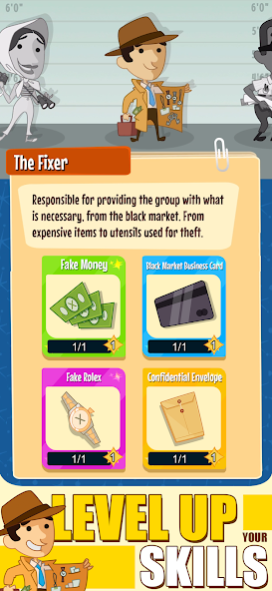Idle Heist: Clicker Crew 1.020
Free Version
Publisher Description
Idle Heist: Clicker Crew is a fresh fun idle clicker heist adventure! Get a crew, grab the money, and get out without getting caught!
Build a team of experts, each with their own skills and abilities fit for a variety of jobs. Infiltrate casinos, banks, and other fantastic locations. Keep an eye out for the Big Score!
Only a master thief can pull off a job like this!
Features
Hire a team!
Gather your crew for the ultimate heist. Upgrade your cast of characters to make them better, faster, stronger!
Set ‘em up!
Station your team in the right spot at the right time. Have your Lookout watch your back. Let your Disguise guy cause a distraction. Your Driver will keep the engine running for a quick escape!
Tools!
Equip your crew with the right tool for the right job. Improve their skills to make the job go as easy as it can.
Automate!
When everything clicks, the job is a cinch! Let the cash roll in while you're offline!
---
Idle Heist: Clicker Crew is a free-to-play game but does include in-app items that can be purchased with real currency.
About Idle Heist: Clicker Crew
Idle Heist: Clicker Crew is a free app for Android published in the Simulation list of apps, part of Games & Entertainment.
The company that develops Idle Heist: Clicker Crew is Kongregate. The latest version released by its developer is 1.020.
To install Idle Heist: Clicker Crew on your Android device, just click the green Continue To App button above to start the installation process. The app is listed on our website since 2022-04-27 and was downloaded 2 times. We have already checked if the download link is safe, however for your own protection we recommend that you scan the downloaded app with your antivirus. Your antivirus may detect the Idle Heist: Clicker Crew as malware as malware if the download link to com.kongregate.mobile.idleheist.google is broken.
How to install Idle Heist: Clicker Crew on your Android device:
- Click on the Continue To App button on our website. This will redirect you to Google Play.
- Once the Idle Heist: Clicker Crew is shown in the Google Play listing of your Android device, you can start its download and installation. Tap on the Install button located below the search bar and to the right of the app icon.
- A pop-up window with the permissions required by Idle Heist: Clicker Crew will be shown. Click on Accept to continue the process.
- Idle Heist: Clicker Crew will be downloaded onto your device, displaying a progress. Once the download completes, the installation will start and you'll get a notification after the installation is finished.